16 September 2024
How to Launch a Token Bridge with Hyperlane Warp Routes

The goal of this guide, paired with the video below, is to show you how to bridge an EVM token anywhere in the Hyperlane network in just two CLI commands.
Setup CLI
Prerequisites
You'll need Node installed first.
Install Hyperlane CLI
Install the CLI by running npm install -g @hyperlane-xyz/cli.
After the install completes, run hyperlane --version to verify it’s installed correctly.
Store Your Private Key
To deploy contracts later in this guide, you’ll need to pay for gas so ensure you wallet is funded. You can set your wallet’s private key with export HYP_KEY=yourkeyhere and then make sure to source the file to apply the changes. For additional opsec, you can store the key inside an .env file instead.
Choose Your Token & Chains
In this example we will bridge the top memecoin on Base called Brett to Zora.
You can pick a token on any EVM chain in the Hyperlane network.
The official list of Hyperlane chains can be found in the Registry; a subset of these are actively relayed, which you see on Hyperchains under Core. If you want to add a new chain, you can permissionlessly.
Native, Collateral, and Synthetic
Hyperlane’s Warp Routes provide lock and mint token bridging, with the default Warp Token standard. So we are depositing our Brett in a Warp Collateral contract on Base, and then minting a Warp Synthetic on Zora. You can actually set up synthetics on as many Hyperlane chains as you want.
If we were bridging the native gas token of these chains — ETH — we would select the Warp Native type. There are also several other types like Yield-bearing Routes, xERC20, and Bridged USDC — see the Warp Route docs for more info.

Create Warp Route Config
Let’s jump in: run hyperlane warp init to create your config.
Based on the private key you’ve saved, your wallet address will be detected. Select Y
Next, select mainnet or testnet networks. In this example, we are choosing Mainnet. Hit Enter, then a list of chains will pop up.
Use your up/down arrow keys to scroll up and down the list, when you get to Base and Zora, hit the space bar for each. Then press enter once both are selected.
We’ll be choosing the warp token types for each chain based on alphabetical order. Since we said above Brett is collateral on Base, and synthetic is on Zora, select those options.
When prompted about a detected mailbox address from the registry, do select Y — this will reuse the existing mailboxes and infra for Base and Zora.
You can find the token address for Brett on Coingecko and copy the contract address 0x532f27101965dd16442e59d40670faf5ebb142e4.

After that step, your configuration should be created!
Deploy Warp Route Contracts
With your config created, fire up hyperlane warp deploy
You’ll be prompted about an API Key for verifying the contracts — this uploads to etherscan or (whomever is the Base block explorer) the source code for the contract, this is a best practice for devs but we can skip here and verify later. Hit N for both Base and Zora.
You’ll now see the Warp Route Deployment Plan, hit Y to proceed with the contract deploy 🚀
If the deploy is successful, you should see ✅ Warp contract deployments complete followed by the final warp deploy config as well as how much you paid in gas costs onchain to setup the contracts. This is typically only 5 to 25 cents!
Your token config and the addresses are stored locally in .yaml files, the folder path looks something like /Users/yourname/.hyperlane/deployments/warp_routes/BRETT
Superbridge UI
Now that your contract is deployed, you can actually use it to test out bridging, say in a demo to your team.
Go to the Hyperlane sandbox in https://hyperlane.superbridge.app/ and select the gear icon, then Customize.

Copy the warp deployment config from the CLI into the custom warp route field.

Once you click save, a persistent link is created which can be shared, for example mine is: https://hyperlane.superbridge.app/?hyperlaneWarpRoutes=91abd32b-d007-458d-8212-56f9af20c18c
Each warp config has its own link, i.e. new links are created each time and you can’t have multiple configs in one link. Be sure to bookmark and label your links if you intend to share them.
Now go ahead and use the UI to bridge your BRETT from Base to Zora! ⏩

Explorer + Add Token to Wallet
In Superbridge’s UI, if you hover over the checkmarks next to Start Bridge and Receive Brett, they will turn into diagonal arrows like below. These are links to Base & Zora’s block explorers where you can see the progress of the transaction.

You can also search for your wallet address in the Hyperlane Explorer and follow the message passing there.
You will likely need to add your Brett synthetic on Zora to your wallet, Metamask may not recognize it. When you click the Zora explorer link, you’ll see the tx details mention Brett - then click into the Brett’s token contract page and add token to metamask.
That’s it for the warp route demo! Congrats for making it this far 🚀
Going to Production
To take your warp route into production from this initial demo, you’ll need a couple more steps.
First, we deployed the warp route in a trusted way. You’ll need to change the security module (ISM) from a trusted setup to use the default ISM & relayer — you could even add additional security like your own validator set or rate limits. You also should change the contract ownership to a safe versus just one wallet.
Once you improve the security posture and have your final warp route contracts, submit them to the Registry.
Lastly, for your UI you can advance to production with Superbridge — they can create and manage a dedicated chain or asset issuer landing page like https://renzo.superbridge.app/.

They also offer Widgets to integrate into your own UI. Reach out to alex at superbridge.app to request being added.
If you want to deploy your own UI, Hyperlane has a Warp UI template that’s easy to launch and customize. It’s been used by teams like Injective, Forma, and Fusionist.
If you have any issues or feedback, feel free to chime in on Discord #developers for help. Happy building!



More about Hyperlane
Hyperlane is the open interoperability framework. It empowers developers to connect anywhere onchain and build applications that can easily and securely communicate between multiple blockchains. Importantly, Hyperlane is fully open-source and always permissionless to build with.